Spring holds such promise, doesn’t it? Fresh air + fresh flowers = fresh perspective. Time to sweep out the dust of winter’s doldrums & make room for what you love. It’s like a second shot at New Year’s resolutions, right? In case you didn’t get some (okay, almost all) of your grand plans for 2015 going yet, you have another chance to kick it into gear with this hopeful season called “Spring Cleaning!”
All across the globe, people are dreaming up ambitious plans to clean, clear & declutter all their closets, drawers, cupboards, basements, attics, garages, home offices, hobby rooms, [insert any other space that has crossed the line from “lived in” to “can’t live in much longer.”]
 Spring and fall seem to motivate us with a seasonal kick in the pants to clean & declutter our homes, vehicles, offices, our whole lives! Maybe it’s the transition to/from Daylight Savings Time in most U.S. states that initiates this urge. After all, we were taught to change the batteries in our smoke detectors when we change our clocks, right? (Show of hands for who has that “knowledge” since early adulthood?) Apparently a seasonal cleaning phase is also an automatic response.
Spring and fall seem to motivate us with a seasonal kick in the pants to clean & declutter our homes, vehicles, offices, our whole lives! Maybe it’s the transition to/from Daylight Savings Time in most U.S. states that initiates this urge. After all, we were taught to change the batteries in our smoke detectors when we change our clocks, right? (Show of hands for who has that “knowledge” since early adulthood?) Apparently a seasonal cleaning phase is also an automatic response.
Sadly, the one item that tends to get overloooked in most spring cleaning sessions — or at least put on the “later” list — is your computer. Of course, in today’s digital-diva/dude world, I’d expand that to computerS (plural), plus add mobile phones (smart ones), tablets, and of course, cameras.

Amazingly, we don’t often think of “spring cleaning” our digital files & photos, yet many of us spend the majority of our days/nights using all these digital devices. Why we worry more about our shoe storage or silverware drawer before we deal with sorting, saving & sharing our photos properly, I just can’t comprehend. But if you’re here, you’re a big step ahead of the rest of the planet so a round of applause for you!
Most of us, minus those of you with an Imelda Marcos-ish shoe collection, would grab our computer (or other device) that holds our digital photos LONG before we’d run back into our burning home for a pair of Jimmy Choos. Okay, I don’t actually own a pair of these so maybe I’m off base. But the point is…our digital photos are usually considered our most cherished possessions on the planet, yet we don’t treat them that way!
That has to stop! Seriously. Make a commitment TODAY to use this “spring cleaning season” to tackle your photo files on your computers & other digital devices. I saw that eye roll, missy! I heard those collective sighs. I know it’s a chore. So is cleaning out your junk drawer but this task is so much more rewarding (unless you happen to find an un-cashed check in your junk drawer, then that might win!).

Lucky for you, I’ve created a 15-day how-to guide for organizing your digital photos! [Insert rousing rendition of the “Hallelujah Chorus” here.] Even better than it being just 15 days long? It should only take you about 15 MINUTES A DAY!?! Okay, these are estimates & I can’t judge your JPG junk drawer from here but if you commit to at least 15 solid minutes each day for 15 straight days, you will feel like a SUPERHERO & will have accomplished a ton!
Imagine kicking off your #15in15in2015 plan of attack on FRIDAY March 20th, the First Day of Spring. That means just 15 days later — on April 3rd, you’ll be doing the dance of joy knowing your JPGs are sorted, organized, shared & saved (in several ways & safely archived in multiple places)! Best of all, you’ll have a system all set up for maintaining it with every single photo you take from now on! Isn’t that worth the “investment” of 15 minutes (or so) a day for 15 days?! [Ignore the image below that says Thursday…stock photo from a past year…it’s FRIDAY FOR 2015!]

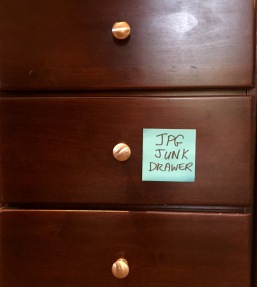 JPG JUNK DRAWER
JPG JUNK DRAWER
Do you have one of these? I’ll bet you do! No shame in admitting it. I’ve yet to find a home without a junk drawer & I highly doubt that you don’t have a mixed-up mess of JPGs that you’d love to have sorted & organized nicely & neatly.
We want to do this because when you want to go find a certain photo, you’ll know right where it will be & can post that #ThrowbackThursday pic to embarrass family & friends (or yourself!). You can show your kids their baby pics — maybe on both a digital device AND in print in some fashion…4×6 prints, scrapbook pages, custom photobooks, canvas prints or other photo-gift.
While your JPGs aren’t a “physical” mess taking up space in the traditional sense of the word “clutter,” their digital presence can hog up “space” on your hard drive, phones and tablets. Just like you sort out the various “junk” items in your junk drawer to group like items together & put them in special “containers” to best hold them for easy access, so also are you going to do that with your digital photo files. Sort & organize photos into folders by date and event/theme, with captions & tags to easily identify images for faster finding when searching.
That said, the primary point of all this effort is to preserve the stories behind the photos! That’s what really matters most. You’re not doing this for your own benefit — you’re doing it for the sake of your children, their children and their children of generations to come who will be fascinated by your photos, but will need the stories that go with them to truly appreciate all your preserved photos.
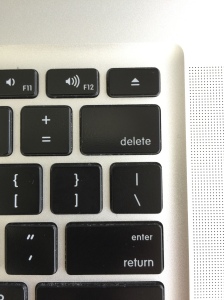
DUST OFF THE DELETE KEY
That’s right, this is the secret to saving your sanity! Drowning in JPGs? Time to be selective. For starters, delete the duds and duplicates. You can. I give you permission!
I’m not asking you to throw out the ones of your kids taking their first steps…or of your grandparents who are no longer with us…or new puppy who now looks a lot bigger. I’m asking you to ditch the ones with a finger in the way, the accidental foot in the parking lot shot, the really blurry sports shots that can’t be salvaged by even the best Photoshop wizards, the unflattering shots of your loved ones (you can keep the ones of your enemies for ammo). Just kidding!
This is just a small taste of the 15-day plan to get your digital photos organized once & for all! Ready to start today? Click here for the Day 1 post & begin your JPG journey.
Need a little more time to get your head around this goal before you commit & kick it off? Check back here on the First Day of Spring (Friday, March 20th) for our official Spring Fling launch session! (Be sure to follow this blog to stay up-to-date with new how-to tips!)
What is your biggest challenge in organizing digital photos? What would you do if you suddenly lost all your digital photos? Has that ever happened to you (or someone you know)? Let me know in the comments below!
© Brenda Kruse and PhotoOrganizingPro.com, 2015. Unauthorized use and/or duplication of this material without express and written permission from this blog’s author and/or owner is strictly prohibited. Excerpts and links may be used, provided that full and clear credit is given to Brenda Kruse and PhotoOrganizingPro.com with appropriate and specific direction to the original content.

Great tips to get started! Though I don’t do it regularly, I have made a point to delete some of those blurry pics that I forgot to delete from the camera before uploading them to the computer. I should go through and archive some, and there are probably more that I could get rid of…
LikeLike
Thanks, Holly! Yes, deleting blurry ones is a no-brainer. It gets a little harder when you have to choose between umpteen pics of a sunset where they all are awesome, but narrowing it down to just a few stand-outs is the key to simplifying. I try to use any “found” downtime (like while waiting in line or for appointments) as a chance to delete/edit any pics on my phone so they don’t waste space on the phone & cloud (& computer when I download them for archiving.) Baby steps! Hope you can start the #15in15in2015 Spring Fling challenge with us on Friday, March 20th!
LikeLike
Oh, how I need to do this! I have thousands of photos that need attention. I am going to try your challenge on March 20th. Thank you for the inspiration!
LikeLike
Yay, Carla for taking action & joining our Spring Fling fun! You won’t regret it…I guarantee that! And don’t feel too bad…we all suffer from this problem…and it’s only growing! See you in 8 days!
LikeLike
I try to weed out my photos when I upload them every week and then I back up everything to both a hard drive and CDs every month or so. This is a great idea for a series!
LikeLike
Wow, nice work, Lisa! Scheduling weekly & monthly tasks on a consistent basis are the ticket to keeping your photos safe! Do you also use any cloud backup sources? Glad you like my idea for the #15in15in2015 organize digital photos challenge! Sounds like you have a great handle on everything already but feel free to follow along with our Spring Fling session starting in 8 days. You might pick up a couple new tricks & tips you could work into your existing efforts. Keep it up!
LikeLike
I haven’t used a cloud backup service for photos, but my husband keeps begging me to start, because then he says it will be easier to share photos with others, by sending along the link. Have you found this to be helpful yourself?
LikeLike
I try to make sure that I put them in individual folders as soon as I upload. The problem that I’m having is that I have a couple of places that it’s automatically backing up, and I wish they had an option to only upload at the end of the day instead of immediately because if I take some bad photos, it’s uploaded in multiple places and then have to go through each. I’m trying to back up on USB or CD regularly. Thanks for the reminder.
LikeLike
April G, I feel your pain! Sometimes the “instant auto backup” can be a bad thing! I too tend to take many pics in the moment & edit/delete later, but by then they are already floating in the cloud in my multiple backup spots. You need a good syncing option that updates from what you determine to be your main source (computer I assume). So if you delete them from the computer (or edit them), the other cloud backup sources know to go back and reload/delete what you’ve done. What are you using for backup places? I’ll gladly try to help us both figure out the best solution to save our sanity (& delete the duplicates)! Good job trying to do regular backups. I suggest putting a scheduling reminder in your calendar/phone that will “nag” you until you get it done. 😉
LikeLike
Holy biscuits I’ve only read one post on your blog but I already know I’m going to be spending a lot of time on here! I am the worst when it comes to throwing things out and organizing. I tell my husband all the time I’m one crap stack away from being on an episode of hoarders! Okay so I’m not that bad but I do need some work! I was just looking at my computer desktop last night thinking it needed a makeover badly. I was so overwhelmed looking at it that I had to leave the room – I know I’m a mess! This will be so helpful to me and I just know your other posts will be too! Now I’m actually looking forward to some spring cleaning!
LikeLike
Awe, thanks, Katy! Glad you’re so motivated! I’m sure I can help you avoid digital hoarding of your photos at least, but I’m not making any promises about organizing the rest of your home! Although I can vouch for hiring a professional organizer via napo.net if you need some hands-on help. Or if you want to try some DIY, check out http://www.whitehouseblackshutters.com/40-bags-in-40-days-2015/ for a fun challenge before Easter. Check back in here on the 20th so we can do this together…baby steps!
LikeLike
I really need to do this. There’s so many old files I need to go through plus the endless amount of pictures I need to shift through. I love how you’re doing a series on this. I will be checking back on this!
LikeLike
We all need help with this task, Tee! Don’t feel bad! Come back on the first day of spring so we can get your photos in tip-top shape. I’m sure you’ll feel motivated to tackle some other computer files once you’ve organized all your digital photos! See you back here in about a week!
LikeLike
JPEG junk drawer?! Haha, love it! I’ve been getting better over the last couple months, and I use Dropbox and Box.net as my backup systems. And I finally broke down and purchased an external hard drive so I don’t scream so awful if my computer crashes on me. If I could just create better digital folders I could find what I need much faster! I’m a work in progress…
LikeLike
Glad you like my high-tech terminology, Miss Kemya! 😉 And kudos for your cloud backup efforts & new external hard drive. You are all set up. Now you just need to follow my foldering/naming steps so that all those files are sorted, shared & saved safely. You can come back on March 20th to kick off the Spring Clean session with the others or you can start on Day 1 whenever you’re ready. We are ALL a work in progress when it comes to digital photos because we just keep taking them! You can do this…
LikeLike
Okay I admit it. Spring cleaning my laptop has never crossed my mind. But I know now it should. If my photo files were lost, I would be up a creek without a paddle and crying my eyes out. My hubby is my tech guy and he will be reading this post soon. Thanks for all the information.
LikeLike
Happy to “enlighten” you, Elena! We definitely don’t want you bawling over lost JPGs! Together you & your “tech guy” should be able to sort, share & safely save your pics so all will NEVER be lost! #notearsnofears See you in a week for the Spring Fling kickoff!
LikeLike
I would say I do okay when it comes to deleting but to be honest more could be done. Sounds like a great challenge
LikeLike
It’s a never-ending project but a fun one if you don’t let it get so out of hand that it’s overwhelming. I’m not as big of a proponent of deleting as I’m about organizing & archiving. Hope you’ll join us this Friday!
LikeLike
I try to keep my pictures organized and backed up. I used to work at a computer repair shop and I saw so many people paying hundreds of dollars for an attempt to recover the photos of their kids, vacations, etc. I sometimes print out my most favorite ones, just in case.
LikeLike
Good for you, Aliaksandra! Sadly, you’ve also seen & heard the stories of regret. The ones that knew they should’ve backed up but never got around to it — and suddenly, in an instant, often without warning, it was too late & all is lost! Or they can pay a lot (& pray a lot) that the experts can recover the data, which surprisingly, can be done in some instances.
LikeLike
What a terrific idea! I need to do this too. I have some many electronics now and going in and cleaning stuff out isn’t something that I can say I do very often…or ever but I am definitely going to do it and get some stuff done! I love Spring!
LikeLike
Rena, We are all guilty of not doing this often enough. Hopefully once you get caught up & can follow this system from then on, you’ll have an easier time maintaining it so you won’t have to wait until Spring to “get organized!” See you Friday!
LikeLike
I love this! What a great point, to clean out our digital images. I did this about 3 years ago, but I could do a big clean out now! Thanks so much for the plan.
LikeLike
Thanks, Jessica! If you did it 3 years ago, I’m sure you have even more images as digital photography has grown even more dominant in our lives. See you on Friday to kick it off!
LikeLike
I was just thinking today I need to copy my Christmas pictures from my camera to my computer! This is a great idea. Most of my digital photos are backed up, but I definitely need to double check they are all backed-up. Thanks for the word of encouragement to clean up the computer files too!
LikeLike
Rachel, Christmas pics still on your camera in March? What in the world?! I download pretty soon after memorable moments like that so we can enjoy & share the pics. I applaud your efforts to back-up your digital pics though. Do check they are all as you expect before deleting them from a primary source. And yes, this same process goes for any other digital files that tend to get backlogged on our hard drives. Whether that’s Excel spreadsheets, Word docs or whatever you do a lot of! See you Friday for our kick-off!
LikeLike
Oh how I need to do this!! This is a great, inspiring post ~ and I love how after reading it, I felt so sure I could actually accomplish the task of getting years worth of photos organized, backed up and accessible for when I am ready to work with them! Thanks for the informative post & I look forward to the challenge next week to get those photos in shape!
LikeLike
Melissa, Yes, you can! My daily challenges will guide you step-by-step to complete relatively simple tasks that when done in order for the 15 days will result in organized success! We will see you Friday! Love your enthusiasm & positive outlook!
LikeLike
I don’t really have photos on my computer, but my files are in a mess. This Spring, I will be adding my computer to my list of things to clean. Thanks for the idea.
LikeLike
Kali, Glad I gave you more work to do! Just kidding! Although I must admit I’m baffled a bit…where are your digital photos if they aren’t on your computer? Maybe you should at least catch Day 1 to gather all digital devices & download the images from them to a primary computer. Hope my ideas can help you with whatever you have held hostage on your hard drive! See you Friday!
LikeLike
I always use my digital camera, so I leave them on the sd card. The only pictures on my computer are copies of what’s on the sd cards.
LikeLike
I have so many photos, especially of food 🙂 and my goal once I finish up this 12 day work week is to come back and follow your tips and get my photos cleaned up by say Summer 🙂
LikeLike
Princess, I love that you take tons of pics. If food is important for your memory-keeping, by all means shoot your food! And if they are photos you would want to save, definitely plan to organize, sort, share & then safely share them. Summer is a fine deadline. I’ll be hosting a couple #15in15in2015 challenges between now & then. Hopefully you can find a session that works with your crazy schedule!
LikeLike
The biggest challenge? When to do it! If I try to do it while the kids are up, it will turn into a reminiscing party. If I wait until they go to bed, my husband is usually working by then, and I’ll have no one to consult. But you’re so right, it needs to be done! There are just too many, and it makes finding the good ones take too long when you have to sort through all the junk.
LikeLike
Gloria, you hit the nail on the head! You want help choosing the best ones, but then it can take forever walking down memory lane! I believe you can probably decide on 95% of them by yourself & maybe just ask for their opinions on a few. You could tag those or label them or put them in a separate “ask for advice” folder so that most of your deleting, sorting and tagging will be done. I think you’ll love my “star” ratings system for finding favorites instantly & will quickly pick up the pace on a plan that works best for you. Hope to see you back here Friday for the Spring Fling kick-off!
LikeLike
Luckily I have never lost all of my photos, but I have a pendrive that has all of my important photos from my life. It is so easy to loose them forever.
Also a good idea to print the best picture. Just in case 😉
http://thinkingbeautyblog.blogspot.hu/
LikeLike
I hope you knocked on wood after you wrote that you have never lost all of your photos! 😉 The experts say it’s not IF you ever will — but WHEN will you! In other words, you don’t know when it will happen so be always be prepared (like a Boy Scout) with backups. Great that you have them on a pendrive but you should have at least 2 copies of those files. If/when that drive fails, you’ll have nothing left. 😦 Printing is a great idea & something I promote. Certainly the very best should be printed…whether that’s to put in physical photo albums that sit on the bookshelf, or in frames you hang on the wall, or canvas/metal prints, or the pages of photo books that combine the stories of the memories (my personal fave). Hope to see you on Friday for our Spring Fling kick-off so you can fill in the missing pieces of your backup strategy!
LikeLike
I am joining the 15-day plan. It is time I did this. Looking forward to the 20th so you can help me clean up my files. Thank you for sharing and have a Fabulous Day!!
LikeLike
Hurray for the first step — deciding to do something! That’s why I made it such a short, bite-sized plan. We can all find 15 minutes over 15 days. The 30-day or year-long plans make me lose interest & focus before the end. I want everyone to reach the finish line in this challenge! Can’t wait to see you (& help you) starting Friday! You can do this!
LikeLike
Oh thank you for this, I need to start this along with the spring cleaning! I have so many pictures and files I don’t need anymore.
LikeLike
We all do so don’t feel bad about it. Just agree to take a little action (just 15 minutes over 15 days!) to get rid of the backlog & come up with your own plan of attack for the future so your photos are always sorted, shared & safely saved! See you Friday!
LikeLike
Ok, Ok, would you please get out of my computer. There’s nothing like someone airing your dirty laundry. Your post describes my jpg’s to a tee. I need this sooooooooooo very bad. I need these pics organized so bad. My goal for this Spring is to complete my son’s baby book…he’s only 18 y/o, and I’m on page…-200. Do you have any hints for salvaging pics that were stored on a flash drive, that got the pins broke off?
LikeLike
Ha, Darlena! You’re not alone, but your secret is safe with us! 😉 Almost all of us have a mess of JPGs & it’s only growing bigger. One failure of a hard drive can wipe out years of someone’s life, which is why I’m so driven to help teach others how to backup your pics but also how to sort them so you can find the ones you want when you want them! As for rescuing a flash drive, I recommend Drive Savers! Tell them I sent you! They’ve saved data off devices that are in a lot worse shape than that! You can also try to ask a local photo retailer if they might be able to do help. They often can read damaged camera memory cards so they might have a way to do drives too. I’m happy to help your son see his baby book…before he’s 19! I’ll see you back here on Friday!
LikeLike
Wow here I was focused on cleaning my house – decluttering and organizing my pics is a great idea! I have lost photos before (from my phone) but was lucky in the fact that they were on my iPad too, so it wasn’t as bad as it could have been. I have so many photos on my phone, it would be nice to free up some space. Guess I need to add cleaning/decluttering my phone, iPad and computer to my list…
LikeLike
Kudos for tackling your house but yes, adding your digital devices to that “must do” list every spring (& fall) makes sense. It’ll keep you from losing any photos (thank goodness your “loss” wasn’t too serious) & let you keep more space on your phone, iPad & computer hard drives! Baby steps…my 15 minutes for 15 days challenge will get you there. Join us Friday to start!
LikeLike
My biggest challenge? Hitting the delete button! I don’t know what my deal is, but I have such a hard time doing that. I also desperately need to remove old photography sessions from my computer. I know I don’t need to keep a session I did for someone I don’t even know from five years ago on my computer… so why is it still taking up space? I couldn’t tell you. Probably a good idea to do this before the new baby comes too, since that will increase my photo count by a thousand in the first couple of months. 🙂 Thanks for the encouragement to clean my computer too!
LikeLike
Oh Liz B, you & I both! Although I think you should definitely let go of the old photo sessions files from people you don’t even know from more than a few years ago! That’s just taking up valuable space & “costing you” room for those 10 million new baby pics…CONGRATS! I know that babies/kids make your digital photo collection grow by a zillion so having a good system in place (& the ones from before all handled) will let you shoot all you want without worry. Just don’t let your babies grow up to be JPGs! Come back Friday & follow my challenge for 15 minutes over 15 days…
LikeLike
Brilliant blog post, Brenda. As parents of three, my wife and I need to delete some photos because we take so many photos. My biggest challenge would be going through all the pictures taken and deleting those picture not needed.
LikeLike
Bryant, I think deleting is the hardest part too. Although deleting does help save space on hard drives, that’s not my number one push. I’d rather have you sort & organize them, properly label/tag them to be found when searching, & get them shared & safely saved so that none would be lost due to a digital (or natural) disaster. Come back Friday to start my #15in15in2015 challenge…you’ll get all those pics in place! But never stop or limit your shooting! I’d like to say you can never have too many photos, but you can if you don’t have a good plan in place to organize & archive them!
LikeLike
Oh my goodness I needed this post! My iPhoto library is a mess and out of control. Every time I go into for a photo I am so overwhelmed, lose my focus and try to start cleaning up. Next thing I know an hour has gone by and I’ve forgotten what I actually opened it for! I am totally taking your #15in15in2015 challenge!
LikeLike
This is a common complaint. You know that iPhoto is going away, right? So this is the perfect time to get things sorted out, saved & set up so you don’t lose hours of time! I ask you to commit to 15 minutes over 15 days, although I realize that some of us may need longer. But when you see how much can be done in small bite-size pieces, you’ll be thrilled at the end of the 2 weeks!
LikeLike
I’m not very good about deleting my pictures, but I do have them saved in Dropbox so even if I lost my laptop, I’d still have access to my photos. You are right, they are very important to me!
LikeLike
Suzanna, I’ll forgive you for not deleting since you have your pics backed up to Dropbox! 😉 I’ll ask you to take your archival process one step further though…to create another copy on a physical device (flash drive, external hard drive, DVDs, etc). Although I doubt Dropbox is going to disappear any time soon, there have been other cloud services that have gone out of business, or had hiccups that lost user photos. And eventually you’ll want to make more space on your laptop (or get a new one) so the photos should exist in another place as well. And to earn bonus points, make that second physical version reside off-site! Hope you’ll follow along starting this Friday to see what other advice might help reinforce your photo-saving strategy!
LikeLike
I definitely need to do this! What a great post. Most people don’t think about this as a “spring cleaning” chore but it is something most of us probably have to do! I need to be better about deleting things. 🙂
LikeLike
Becky, agreed! I never thought of it as spring cleaning but it makes sense since we’re already in the “throw it out, sort it out” mindset for our physical property so why not transfer that mojo to our digital lives as well! Hidden hoarding of photos held hostage on hard drives is a growing problem. I just may have to approach a network about a reality TV show on the topic! 😉 See you Friday for our Spring Fling kick-off!
LikeLike
I am very guilty of needing to get this kind of spring cleaning done! I am one of those that will just keep snapping photos of my daughter even in the same pose in hopes of getting a good one where she is smiling (why do babies and toddlers never cooperate when the camera is out?). SO I end up with about 20 of the exact same picture and I plan on going back later to check them out and pick the best one and delete the rest… but I currently still have them all! Lol! I NEED to go through them and downsize! I am proud that I started trying to organize them about a year ago and started putting them in individual folders so I could find them all easier! Like certain holidays or trips each in their own folder and that helped a lot but I haven’t been keeping up with it very well! Hopefully I will have time to swing back over to your blog on the 20th and start the spring cleaning of JPGs with you!
LikeLike
Amy Lou, we are birds of the same feather! I too have those “series” photo sessions with a zillion out-takes. But I don’t usually delete the ones I don’t use! Sometimes it can be fun to use the ones that aren’t perfect. I did a Christmas card like that once when my kids were younger…showed all the many “mistakes” to get the one “decent” shot. I think you’ll find my tips on how to rate them as “stars” & choose your favorites that are easily tagged, saved & shared will be perfect for this problem! Congrats on starting the folder organizing process. Again, my advice will walk you through this to get it done in the best way for finding them in the future and saving them forever…the two most important parts of a photo! See you Friday!
LikeLike
I love this challenge! This is something I have been wanting to do for a long time. My husband used to be a photographer. We have multiple external hard drives waiting to be decluttered and photos organized. It will be much more than an afternoon decluttering session. Thank you for the reminder and motivation!
LikeLike
Thanks, Dawn! You’ll be so tickled to have this job done & a system in place to handle all new ones. I’m sure there are some incredible shots from your husband that should be seen & shared again, although it will be easy to get overwhelmed if you have multiple hard drives. Start with your newest photos & work backward in time. Stick to 15-minute work sessions so you don’t get burned out. No need to do it all in a single Saturday! See you Friday to start with our 15-day challenge…
LikeLike
I’ve been cleaning up my iPhone because I’m getting a zillion messages about not having enough storage. So I’ve been forced to delete apps and photos. Your post is a good reminder that I should probably do the same for my computer. 15 minutes a day sounds doable!
LikeLike
Sibylla, I had the same problem with my 16GB iPhone5. But now I upgraded to the 32GB 6+ & I never get the warning. While that may seem like a good thing, it doesn’t force me to delete, sort, organize, transfer or archive any of images on a regular basis. So maybe your situation is a blessing in disguise! 😉 Yes, you can delete to save some space but make sure they are first transferred & backed up safely in a few spots. Join us for the 15-minutes-a-day for 15 days in a row & I’ll bet you’ll be amazed at your progress at the end of the 2 weeks! Think spring & a fresh start…& space on your phone!
LikeLike
Hey wow! This is a great post! I have some photos I use for business/marketing purposes, but not tons of photos like my mom does. She needs to clean her PC, phone, and tablet! My younger sisters have two kids each (one has a third on the way!) and my mom takes TONS of photos of the kids. I’m forwarding this post to her, because she honestly needs it!
LikeLike
Nida, Appreciate the share & feel free to pass it on. The more, the merrier come our Friday first day of Spring kick-off challenge! You could follow along as well just to see if something applies. I’m sure you could use my tips on organizing your work photos too…just so you can find them faster as needed. But I’ll bet your mom & your sisters are probably more “in need!” It would be so sad if all the photos of those kids (& that new baby!) would disappear. Sort, share & safely save the ones that matter most in my #15in15in2015 challenge!
LikeLike
Great tips, I love the suggestions. I have a lot of photos that really need to be organized. Many are duplicates and should be cleaned up.
LikeLike
Thanks! I agree that duplicates can be a major pain (& huge hard-drive hog!). There is software to search those out & let you decide to delete them. You just have to be very careful that you are keeping the highest-resolution version! And if you make any captions & tags on your photos, don’t delete all that hard work! Delete duplicates & duds first, then find your faves & from there we get into the labeling, tagging, captions, faces, maps & more! Hope to see you here again Friday!
LikeLike
I absolutely need to do this! I have pictures that haven’t been categorized since 2013. Thanks for the reminder and the motivation.
LikeLike
Miranda, Welcome! We’re here to help make it happen once & for all. Two years is too long! Give me two weeks & we’ll get you caught up! Friday’s first day of Spring will be a fresh start for all of us…
LikeLike
This is very good advice. I actually have a written fire plan that lists my external hard drive as most important right under my family and dog. I’m pretty good at keeping my photos organized. I always place photos in folders with the date I took the photos. If there was something special about that date, I always add that to the folder name as well. So I’m happy with my organization, but it takes up a lot of storage. I’m always running out of room on every device.
LikeLike
Awesome to hear! You sound like you value photos as much as I do! And isn’t it true that having your photos organized makes it so much easier to find a certain file later on? Congrats on your effort so far. As for running out of space, I can relate too! Always looking for a deal on an external hard drive! Ha! The only thing I could suggest there is considering zipping the files to save room. Of course, that has a few potential risks down the road if some future technology can no longer “unzip” them but it’s an idea. Are you also uploaded to the cloud & synced? If you want to follow along starting Friday, you might pick up a few more tips to streamline your existing system but it sounds like you’re on the right track! Keep up the great work! And hopefully you never have to grab the fam, the pooch & the EHD in a hurry!
LikeLike
I LOVE this idea!!! I’ve been wanting to get my pics organized…I think this will be the ‘kick in the pants’ I need!!! Is there somewhere to signup to get all the posts?
LikeLike
Melissa, I’ll gladly be your “boot in the booty” to get this done! We start a new session this Friday so you’ll be “graduated” in 15 days if you do the work each day. To make sure you don’t miss a post by having new ones emailed to you, please click the blue FOLLOW button under my “about me” mugshot. That’s it! See you soon!
LikeLiked by 1 person
I SO need to do this. My computer is in desperate need of a spring cleaning. And this could not come at a better time because it’s on my March Things to Do List and March is almost over. Sigh. I need to get it together. Thanks for sharing.
LikeLike
What perfect timing, Dee Dee! Most computers are in desperate need of cleaning year-round so don’t feel bad. I’m glad this works into your March plans! No need to worry though as you should be able to cross it off by April 3rd if you follow the 15 days as outlined. Otherwise, you can be a bit of an over-achiever & maybe get finished by March 31st if you REALLY want to make your March to-do deadline! 😉 See you Friday for the kick-off!
LikeLike
This is awesome, and you’re right!! I really need to do some spring cleaning with my computer. Perhaps, it will help it run more smoothly. I’m totally going to take on this challenge! Thanks for this!
LikeLike
Stephanie B, I love being told I’m right! 🙂 It could certainly help your computer run better but it will definitely help YOU run your computer better! Today’s the big day we kick it off so see the new post & get after it!
LikeLike
What a PERFECT POST and CHALLENGE for spring clean up! I am READY to do it this week. So exciting! I have had a “to organize” folder for YEARS now, it seems – and I am DYING to do something about it, but of course something else always comes up. But if I dedicate 15 minutes everyday straight for 15 days… there’s really no way I’ll be in the same position I’m in now. Plus it will be a great habit to get into. Pretty genius! Thank you for the challenge!
LikeLike
You may win for the best comment on this post! Calling me a genius makes you a shoo-in for the award! 😉 You are so right about 15 minutes for 15 days making progress if not completion! We all need to “just do it” but it seems we’d rather do chores like brush the dog’s teeth or dust ceiling fans instead of organize our folders & files. Weird, huh? Today’s the big kick-off so get kickin’ once you see the Day 1 post!
LikeLike
Glad I saw this post – I usually wouldn’t think of spring cleaning digital photos but what an excellent idea! We take TONS of photos of the everyday and of our trips so we’ve accumulated tons. I will be taking your challenge. Thank you!
LikeLike
Welcome, Cheryl & thanks! We’re off the races today! Finish line is in sight in 15 days! Ready, set, go!
LikeLike
I really need to do this! Its getting bad! lol
LikeLike
Glad you found this in time, Emma! Today is the Day 1 kick-off so kick the excuses to the curb & commit to at least 15 minutes a day for the next 15 days. You can do it! I’m here to help…and a lot of fellow photo fanatics are on board with you too!
LikeLike